By Lucia Callizo
The Problem
When not doing the Harlem Shake or treading through the snow, Macalester students are known to spend long hours sitting. Whether it’s classes, homework, or an extracurricular meeting, there is always something keeping us with our butts glued to the chair for extended periods of time, often in awkward positions, and often in front of a laptop.
Since these activities are so mundane, we rarely recognize the substantial negative health effects that prolonged computer use and bad posture can have. According to the McKinley Health Center, sitting for extended periods of time may result in “headaches, neck and low back pain, pain in the shoulders, elbows, wrists, and hands.” Prolonged laptop use can also cause additional health problems such “an aching neck, throbbing head, and tingling fingers” according to the UNC School of Medicine. Because keyboard and monitors are combined in laptops, students are forced into inconvenient positions as they are unable to accommodate the monitor and keyboard to better locations. For more problems due to bad posture, check out this article on livestrong.com
If you experience headaches, have a sore neck, get tingly fingers, or any of these other symptoms mentioned above after working on your computer or sitting still for a while, you might want to consider some of the following tips to feeling better.
Tiny Details, Great Change
1) Be mindful. Good posture is a matter of practice, as well as effort, so sit up straight when you realize you are hunching over and start forming a new habit.
2) Sit with both feet on the floor, forming 90-degree angles at the elbows, knees and hips.
3) When using a laptop, don’t look down at the keyboard, but accommodate the monitor so you can face straight ahead at the top third of the screen.
4) Position the laptop right in front of you so that your body and head are not rotated.
5) Use a palm rest for the keyboard and mouse so that wrists are always in neutral position.
6) Chill dude! J Keep the shoulders relaxed while studying.
7) Take occasional study breaks and move around! Muscle activity stimulates improved blood flow to stressed areas. A helpful way to do this, if you have a smart phone, would be to use the Pomodoro app: it times your breaks and keeps you on track!
8) Stretch! You can do some shoulder rolls and shrugs to reduce stress in neck and shoulder blade muscles. Check out this link for good sample exercises.
9) Exercise to keep muscles healthy and better able to withstand stress.
Sources
· McKinley Health Center:
· UNC School of Medicine
· Livestrong
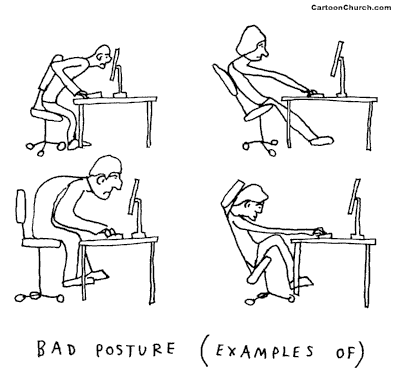
No comments:
Post a Comment